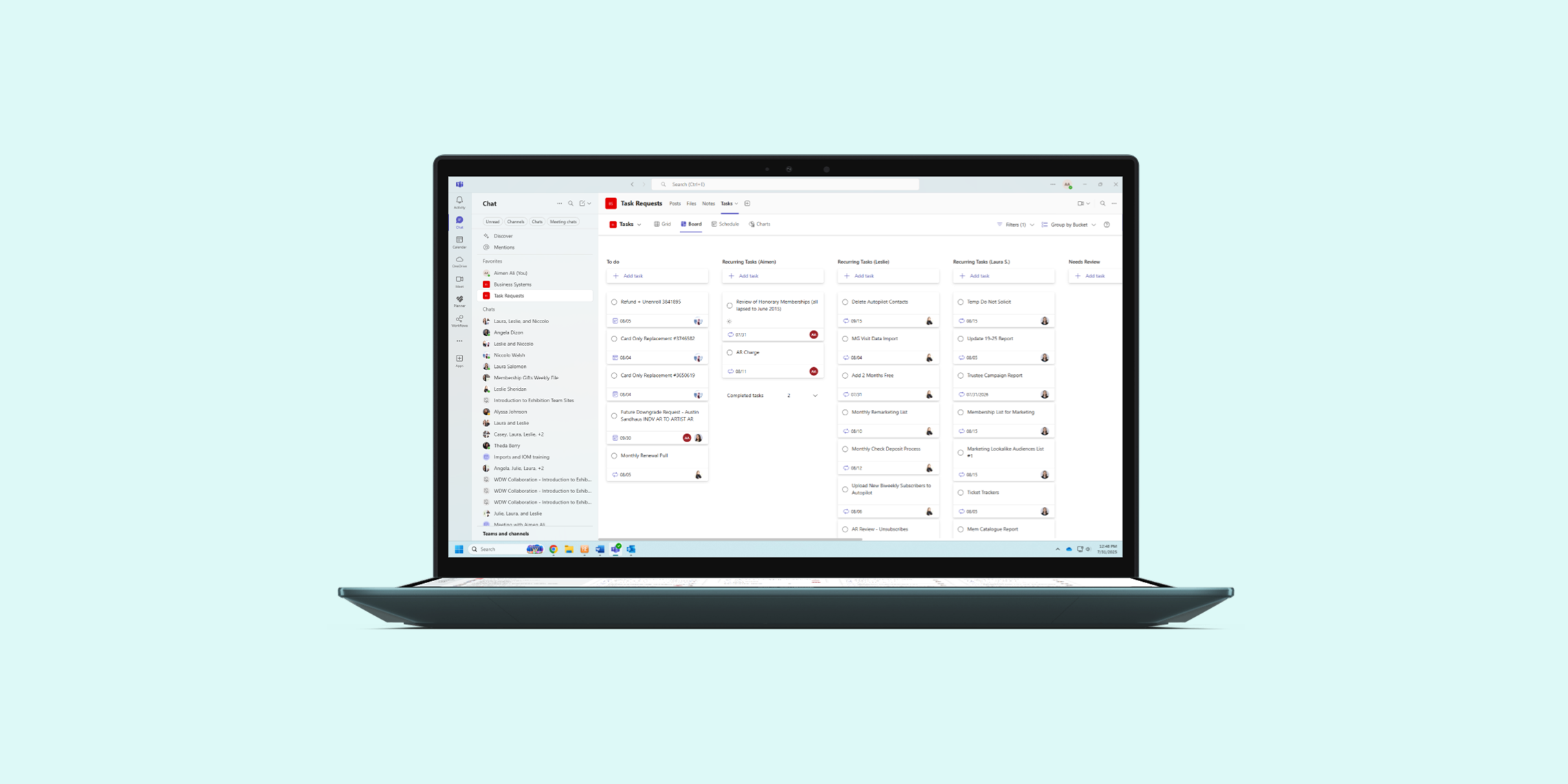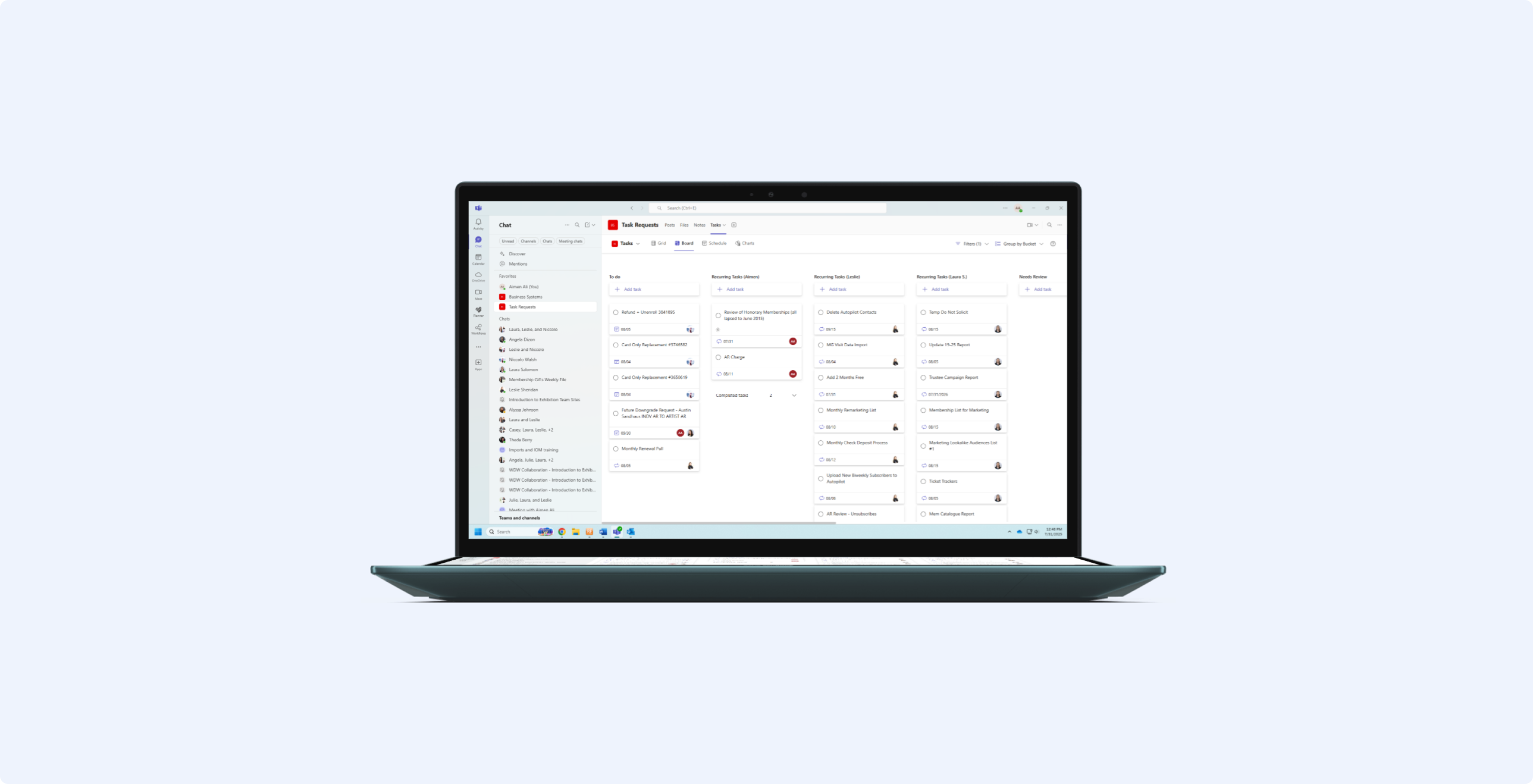
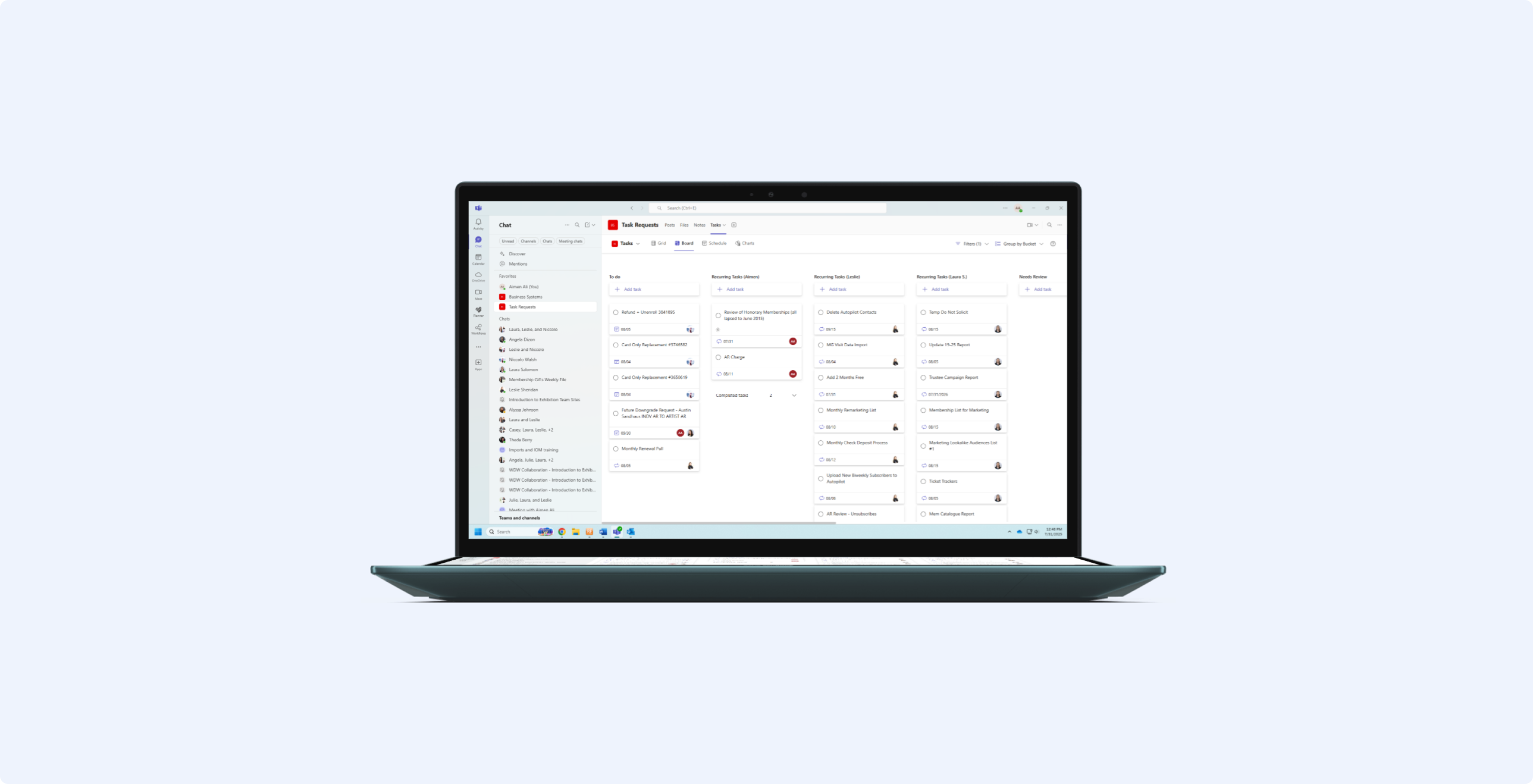
At the Whitney Museum, the Visitor Services team relied on a manual email-based system in Outlook to report facility and customer service issues to backend teams. This method was prone to miscommunication, lost threads, and delayed responses. I led the effort to redesign the workflow by transitioning the process into Microsoft Teams using Forms and Power Automate, ultimately improving task visibility, accountability, and resolution time.
My responsibilities included mapping the existing workflow, conducting user interviews, identifying process breakdowns, and designing an automated system that worked across Microsoft Teams, Forms, and Power Automate. I collaborated closely with both the Visitor Services team and backend departments (including the VME and MEM teams) to ensure the new system met everyone’s needs.
I served as the sole designer and systems thinker on this internal tools project.
2024
This task flow process had been in place long before I joined the team. It was our go-to method for getting customer updates from the frontlines into Raiser’s Edge. The Visitor Services and Membership (VMA) teams, whether at the front desk or in the call center, would send a task request via email and our team would handle the updates on our end. It was a bit manual but it worked well until Microsoft 365 phased out the feature we relied on.
I made a list of all the grievances the current process gave us. I also asked my colleagues on my team and in the call center what their ideal system looked like.
The research highlighted three main points to improve upon:
.png)
.png)
One of the biggest challenges was that our old task flow in Outlook was being phased out in Microsoft 365, which meant we needed a new solution fast. Because of the tight timeline, I wasn’t able to dive as deeply into research as I normally would’ve liked.
As our team was migrating to Teams and Office 365, my boss suggested I take advantage of the apps Teams has to offer and mentioned that another department, OPC, had previously used Microsoft Forms and Power Automate to reform how they do staff surveys.
I designed a user-friendly form that the VMA team could use to submit requests. From there, I used Power Automate to create a custom workflow that automatically routed those submissions to our team, populating a Planner board with all the necessary information.
.png)
.png)
This setup allowed us to standardize incoming requests, reduce email clutter, and increase visibility across the team. It also made the process more trackable, since tasks were now organized in a shared digital space with deadlines, status tags, and assignment options.
.png)
.png)
This setup allowed us to standardize incoming requests, reduce email clutter, and increase visibility across the team. It also made the process more trackable, since tasks were now organized in a shared digital space with deadlines, status tags, and assignment options.
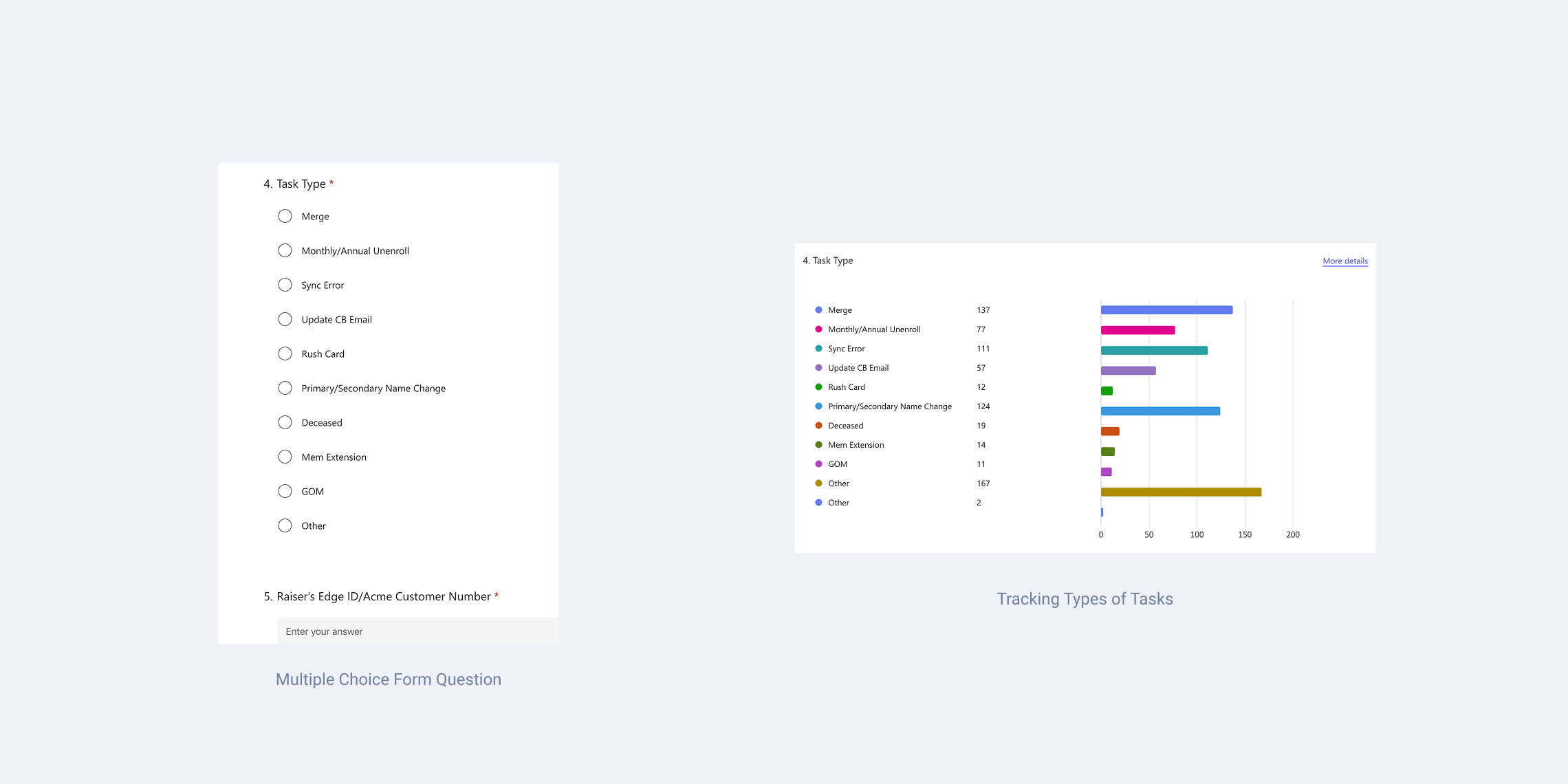
I aimed to reduce delays and miscommunication between the Visitor Services team and backend departments by creating a structured Microsoft Form connected through Power Automate. This allowed for faster, more consistent issue tracking and improved operational response times across teams.
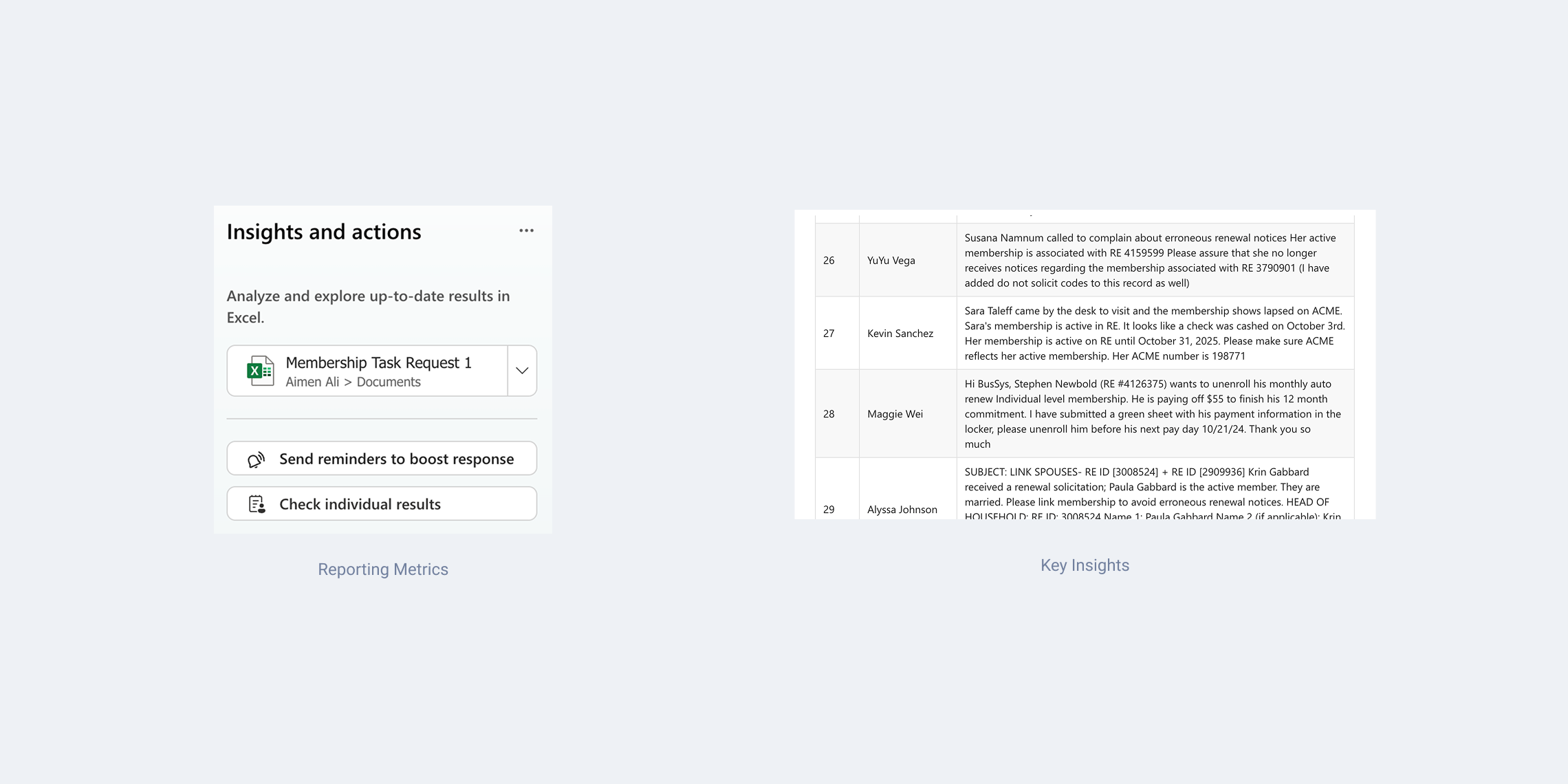
This setup allowed us to standardize incoming requests, reduce email clutter, and increase visibility across the team. It also made the process more trackable, since tasks were now organized in a shared digital space with deadlines, status tags, and assignment options.